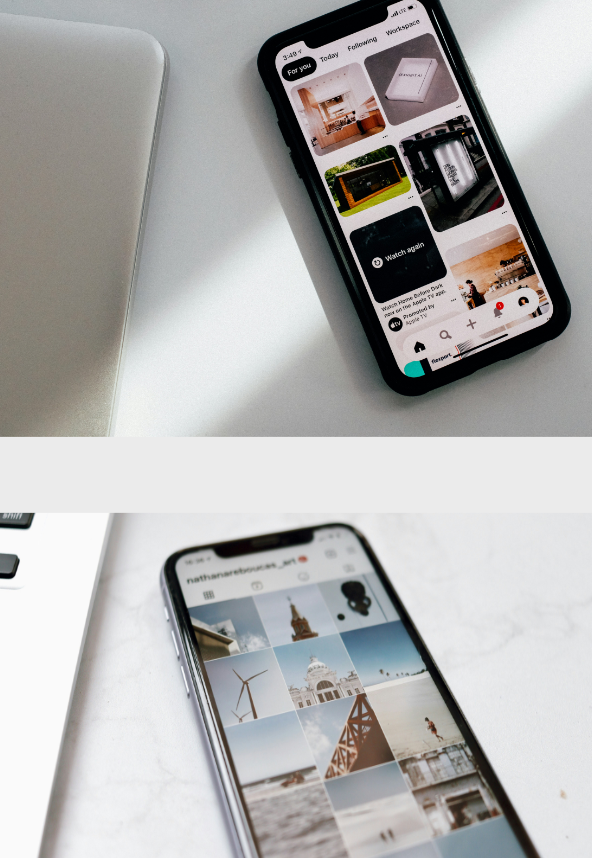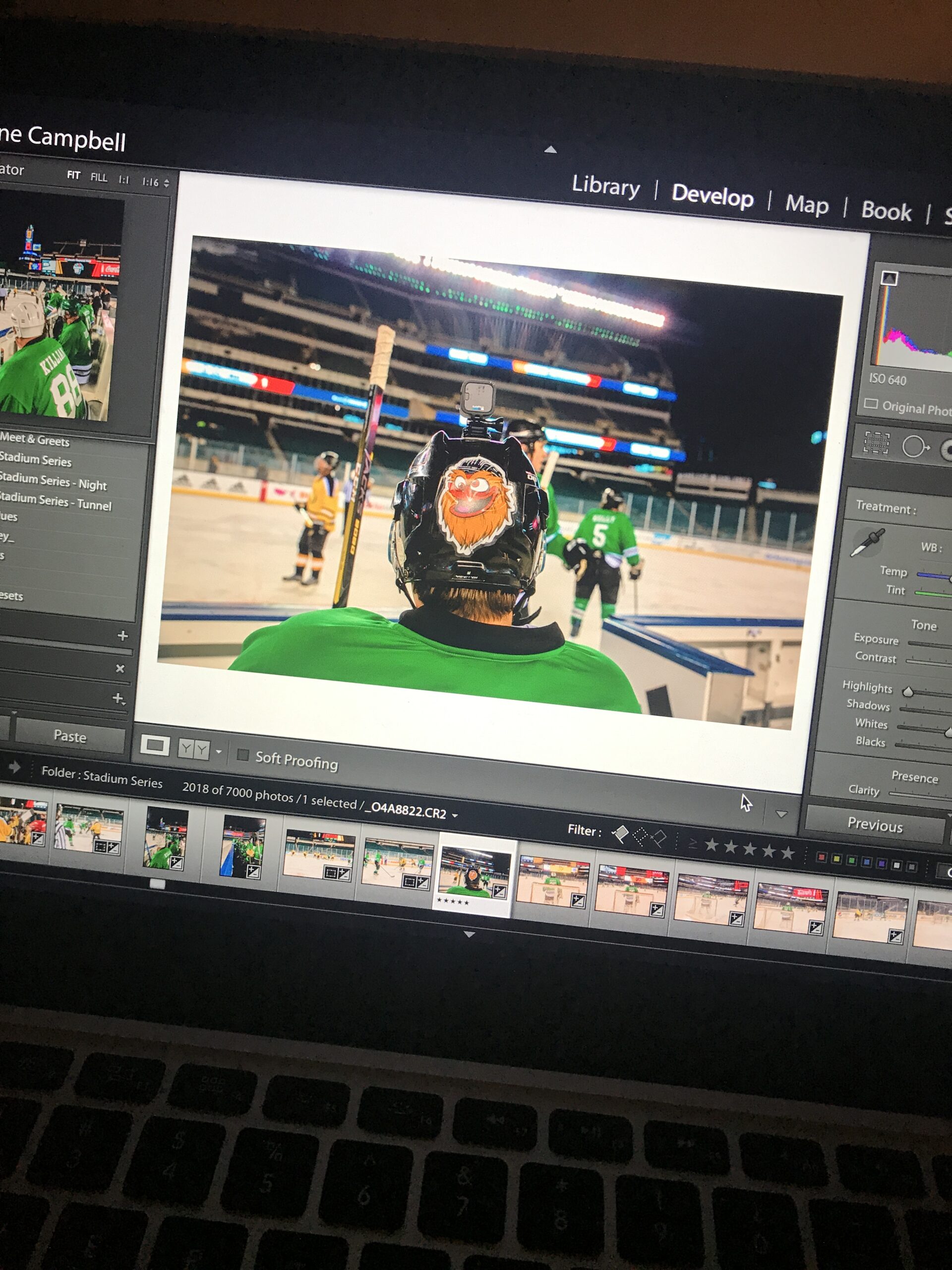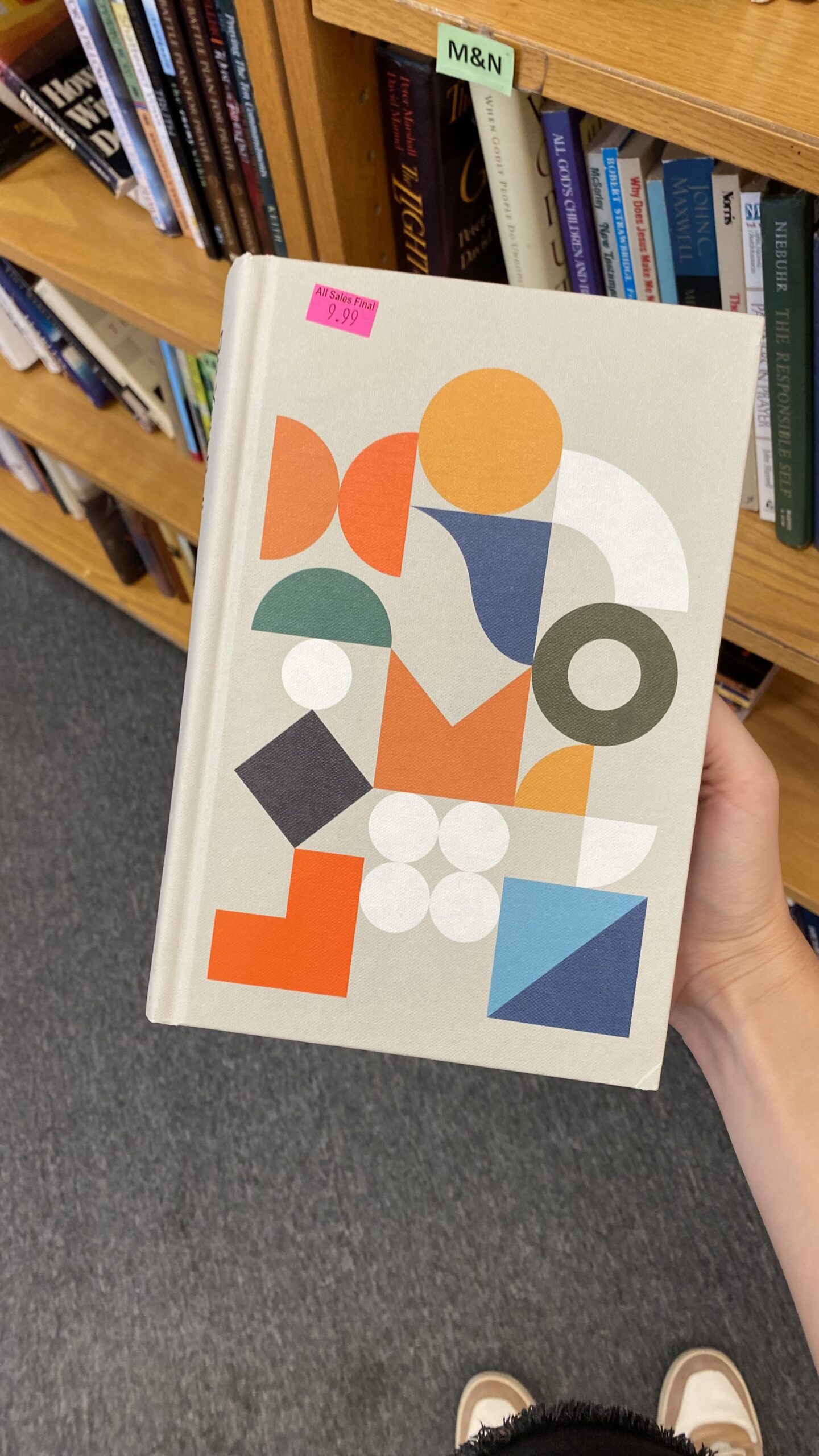Creating SEO-friendly blog posts is essential for increasing your visibility in search engines and driving more traffic to your website. Although you do not have to rely on SEO to find your blog, it is essential to increase your organic reach. This blog article will not talk about the technical elements needed, but more of a checklist to ensure that you write posts that are both engaging for readers and optimized for search engines.
Style & Structuring
Element 1. Sandwich Your Content
The style and structure of your posts are crucial. Readers often skim through the first paragraph and then continue to scan the rest of the article, especially looking for the “conclusion” section to determine if it’s worth their time. (You’ve probably done the same!) To engage your audience effectively, keep the first paragraph brief and direct. Clearly state the problem you aim to solve and summarize key points with headings in the conclusion. Additionally, incorporate the following styling techniques:
- Keep your paragraphs and sentences short. : Stylizing-wise, short paragraphs do not intimidate the reader. By seeing several short paragraphs and sentences, the reader may be more inclined to read the entire page.
- Bullet points and number lists: When you can use bullet points and numbered lists to break up text and make it easier to scan.
- Most importantly use clear and concise language: Avoid jargon unless it’s necessary for your audience. In the famous words of Micheal Scott, explain it like they are a 5th grader. A large vocabulary is a great form of intelligence but ultimately it limits the accessibility of your content. Make sure you are inclusive and easily understandable with your language.
Element 2. Use Headers and Subheaders
When you first start blogging, the amount of information and strategies to consider can be overwhelming. To streamline the process and make your posts more SEO-friendly, I highly recommend creating an outline for each blog post. An outline provides a clear structure, turning each new section into a header. This approach simplifies organizing your content and enhances its readability.
So, which header tags should you use? Here’s a quick guide:
- H1: This is your primary heading, representing the overall topic of your blog post. Use it only once per page. Think of it as the title of your article.
- H2: These are major sections of your article. They break down your content into significant parts and are crucial for guiding readers through your post.
- H3: These are used for subsections under H2 headings. They highlight important details or points within each major section.
- H4, H5, H6: These are less commonly used but can be helpful for further subdividing content. Use them to emphasize specific points or keywords.
Additional Tip: Incorporate relevant keywords into your headers. This helps search engines understand the content of your page and improves your chances of ranking higher in search results. Remember we’re trying to make your articles the most SEO-friendly blog posts of all time!

Quality > Quantity of Content for more SEO-friendly Content
Yes, you read that right—quality over quantity! It’s no longer about how much content you have on your site, but how valuable that content is. With the rise of AI and advancements in search engine algorithms, it’s easier for search engines to distinguish between high-quality and low-quality websites. That’s why it’s essential to focus on creating well-rounded, SEO-friendly blog posts.
Your content should provide in-depth information and real value to your readers. Like this article, it should answer questions, solve problems, and offer actionable insights that people are searching for. Even if the topic seems as niche as “how to make blue icing,” dedicating a full post to it helps search engines better understand the focus of your website. By producing content that is both diverse and informative, you can showcase your expertise across different topics, boosting your visibility and ranking in search results.
Do NOT over use your Keywords
In the early days of blogging, SEO strategies were heavily focused on keyword density rather than the relevance or quality of content. Keyword stuffing—an outdated and manipulative SEO tactic—involved cramming as many target keywords as possible into an article, often at the expense of readability and user value. Marketers who relied on this approach were able to temporarily boost their search engine rankings by gaming the system, but the content itself was often difficult to read and lacking in substance.
This practice not only degraded the quality of content but also harmed the user experience. Many internet users, in search of genuine information, would encounter poorly written articles filled with irrelevant keywords and disruptive advertisements. Instead of finding useful answers, readers would land on content designed purely to attract search engine traffic.
Fortunately, search engines have since evolved. Algorithms now prioritize user intent, content relevance, and quality over sheer keyword volume. This shift has made keyword stuffing an ineffective and counterproductive strategy, as it undermines both the credibility of the content creator and the trustworthiness of the brand. Today, successful content marketing focuses on delivering value, solving problems, and engaging audiences—practices that not only improve SEO but also create lasting connections with readers.
Avoid Duplicate Content on Your Website for SEO
Avoiding duplicate content is essential for maintaining your blog’s credibility and effectiveness, particularly in the eyes of search engines. Platforms like Google prioritize unique and original content because it offers users fresh perspectives and valuable insights. Duplicate content, whether it stems from reposting old articles or unintentionally mirroring content from other sites, can lead to penalties or lower rankings in search results. This can significantly hinder your blog’s visibility and authority. To ensure your content remains original and impactful, here are some strategies:
- Create a Content Library: Establish a detailed archive of all your published content to keep track of topics you’ve already covered. This not only helps you avoid repetition but also highlights gaps where new content can be developed. Personally, I rely on my content library to visualize which areas I’ve covered extensively and which ones need more attention, ensuring balanced coverage of topics.
- Use Plagiarism Checkers: Leverage tools like Copyscape or Grammarly’s plagiarism checker to scan your drafts and catch any accidental overlaps with existing content. Even if the duplication is unintentional, these tools help maintain the uniqueness of your posts, ensuring your blog stays in good standing with search engines and provides value to your audience.
- Incorporate Fresh Angles: When revisiting popular topics, strive to bring a new perspective. For example, although countless articles exist on SEO tips, my goal with this article was to offer a fresh take by presenting the information in a unique, more accessible way. Focusing on providing a new angle not only keeps your content relevant but also helps distinguish your blog from the competition.
By prioritizing originality and offering unique insights, you’ll not only enhance your SEO but also strengthen your blog’s reputation as a reliable and trustworthy resource. This approach fosters reader loyalty and builds long-term authority in your niche.
Prioritize Readability for SEO-friendly blog posts
Readability plays a crucial role in how well your audience connects with your content. When your blog posts are easy to understand, it leads to a better user experience and can encourage readers to spend more time on your site. If your content is too complex or difficult to follow, you risk losing your audience’s attention. Some common readability issues flagged by tools like Yoast SEO include:
- Using big words and long sentences
- Overusing passive voice
- Repeating sentence structures
- Writing paragraphs that are too long
The key to improving readability is to make your writing clear, concise, and engaging. Personally, I use tools like Grammarly and Flesch-Kincaid readability tests to optimize my content. Grammarly helps me spot areas where I’ve used passive voice or complicated phrasing and offers practical suggestions to make my writing more dynamic and direct. Meanwhile, the Flesch-Kincaid readability test helps me gauge whether my writing is suitable for my target audience, ensuring that it’s neither too complex nor too simplistic.
By prioritizing readability, you’re making your content more accessible, increasing the likelihood that your readers will engage with your blog, stay on your site longer, and find value in your posts. This not only boosts user satisfaction but also contributes to making your articles more SEO-friendly blog posts.
Engage Readers with Multimedia
Just as readers appreciate visual elements in books, website visitors also respond positively to engaging multimedia. Incorporating videos, infographics, and images can significantly enhance your blog posts, making them more interactive and visually appealing. These elements break up large blocks of text and provide an additional layer of understanding for your readers, especially when explaining complex topics.
However, it’s important to ensure that your multimedia content is created with two key factors in mind: readability and shareability. Your visuals should support the narrative without distracting from the message. Infographics, for instance, can condense data into a visually compelling format that’s easy to understand at a glance.
Additionally, optimizing these visuals for platforms like Pinterest, Instagram, and other social media can dramatically increase their reach. For example, creating vertical graphics for Pinterest can help drive traffic back to your site, while short video clips on Instagram can encourage engagement and sharing.
By strategically using multimedia, you create a richer, more dynamic experience for your audience, ultimately increasing the likelihood that your content will be shared and spread across multiple platforms.
Technical Operations of SEO
Our final tip dives into the nitty-gritty technical operations of SEO. Creating SEO-friendly blog posts requires a solid understanding of the foundational technical elements that can significantly impact your visibility on search engines. This isn’t just about good writing or keyword placement — it’s about ensuring that your site is structured correctly for search engines to crawl, index, and rank it effectively.
In the following section, we’ll cover the essential technical elements you need to master, such as:
- Meta tags (titles and descriptions) that accurately describe your content,
- Alt text for images to boost accessibility and keyword relevance,
- Internal and external linking strategies for building authority,
- Fast loading times and mobile optimization to improve user experience,
- Proper use of header tags (H1, H2, etc.) to structure your content clearly.
By mastering these basics, you’ll ensure that your blog is not only engaging for your readers but also optimized to perform well in search engine rankings. Let’s get into it!
Title and Meta Descriptions
THIS IS IMPORTANT
The section of your page that search engines showcase within their results, such as the title and meta description, plays a critical role in attracting clicks and driving traffic. Here are the key elements you need to ensure are optimized:
Primary Keyword
Always include your primary keyword in both the title and meta description. This signals to search engines what your content is about and helps improve your ranking for relevant searches.
Compelling Title
Crafting a catchy and informative title is one of the most important parts of your SEO strategy. Your title should include your primary keyword while still being engaging for readers. Make sure it’s under 60 characters to ensure it displays fully in search results, as anything longer may be cut off. A good title grabs attention, informs the reader, and gives search engines the context they need to rank your post effectively.
Slug
The slug (the part of the URL after your domain) should be optimized by incorporating your primary keyword. This helps search engines understand the topic of your post at a glance. However, be cautious when editing slugs after publishing, as changing them will alter the post’s URL. This can affect links and rankings unless you set up proper redirects. A clean, keyword-optimized slug is simple but impactful.
Meta Description
Your meta description is a concise summary of your post that appears in search engine results. Aim for 150-160 characters, and include your primary keyword to align with your title and slug. A strong meta description can significantly impact your post’s click-through rate by enticing users to choose your content over others. Think of it as a mini-pitch to both search engines and potential readers.
Yoast Plugin
Make sure to install the Yoast SEO plugin on your site. This is the industry standard for helping you optimize titles, slugs, meta descriptions, and overall readability. It offers real-time feedback and is an essential tool for keeping your posts SEO-friendly. Yoast also guides you through setting up things like internal linking and alt tags, giving you the full support needed to boost your content’s performance in search rankings.
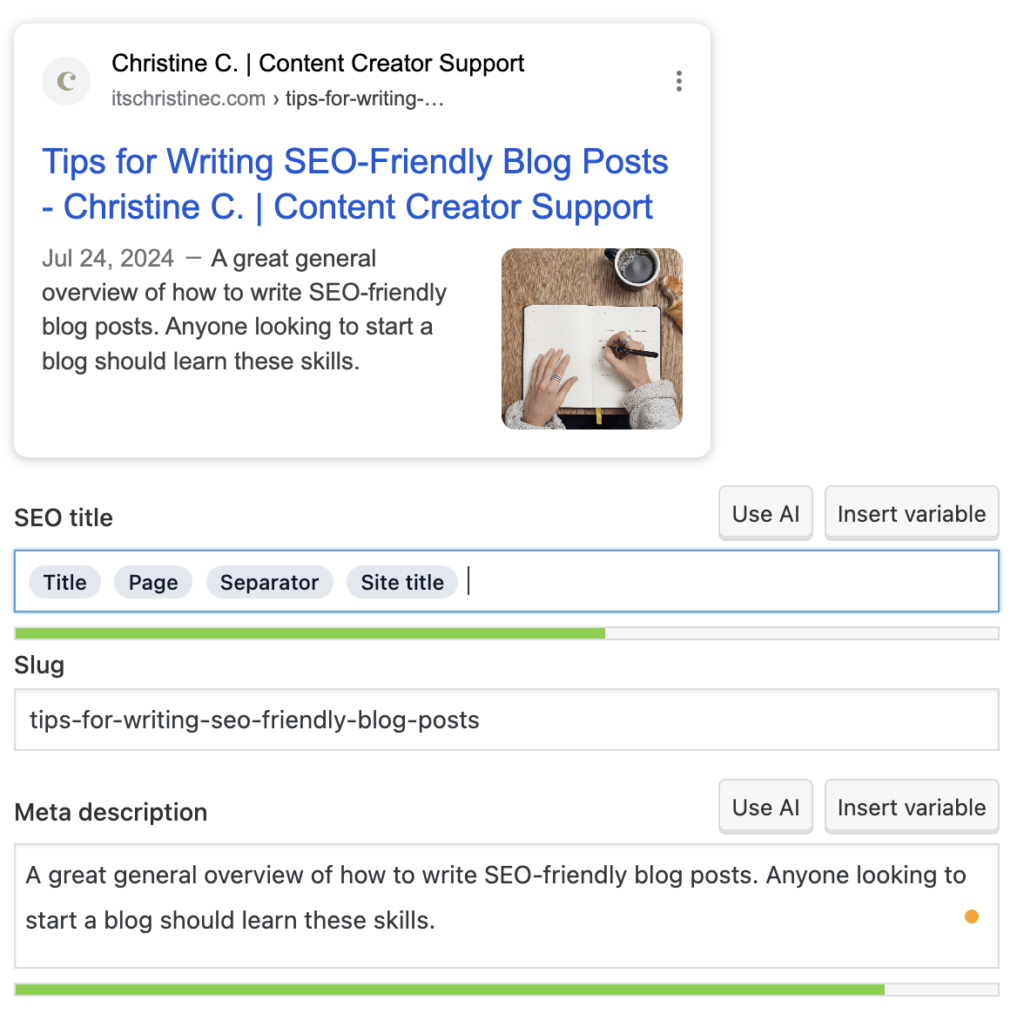
Internal & External Linking
The second most important element of SEO is internal and external linking. These links are essential for both user experience and search engine optimization, as they help guide readers and signal relevance to search engines.
Internal Links
Internal links direct users to other relevant posts or pages within your own website. This not only keeps readers engaged longer but also improves your site’s overall structure and SEO. Think of it like a spider building its web: the more interconnected your content is, the stronger and more navigable your website becomes. Effective internal linking helps distribute “link juice” across your site, boosting the ranking potential of multiple pages, not just your homepage.
External Links
External links are references to high-quality, authoritative websites that provide additional value or context to your content. By linking to trusted sources, you enhance your credibility and help search engines understand the topical relevance of your content. These external links act like endorsements, showing that your content is part of a broader, reliable network of information. However, ensure that you link to reputable sources, as poor-quality links can negatively affect your rankings.
Together, internal and external links create a more valuable, navigable, and authoritative website, helping to improve both user experience and search engine visibility.
Alt Text
Here’s why alt text matters:
- SEO Benefits: Search engines can’t “see” images, but they can read alt text. By providing descriptive alt text, you give search engines more information about your content, which can help boost your image rankings in search results.
- User Experience: If an image fails to load or if someone uses a screen reader, alt text ensures they still understand the content or message of the image.
- Accessibility: Alt text is critical for making your website inclusive and accessible to all users, regardless of their ability to view images.
To write effective alt text, be clear and concise, describe the image as accurately as possible, and include your target keyword if relevant to the content—without overloading it with keywords.
Optimizing Images & Media for Quick Load Time
Fast-loading images and media are essential for maintaining a smooth user experience and improving your site’s SEO performance. Slow-loading media can lead to higher bounce rates and lower search engine rankings. To ensure your images and other media files load quickly, follow these optimization strategies:
-
Compress Images: Large image files can significantly slow down your site. Use image compression tools like ImageOptim to reduce file sizes without sacrificing quality. This helps your pages load faster and enhances overall performance.
-
Choose the Right File Formats: Select the appropriate file format for your images. JPEGs are ideal for photographs due to their balance of quality and compression, while PNGs are better for images with transparency or detailed graphics. WebP is a modern format that provides superior compression and quality but may not be supported by all browsers.
-
Resize Images: Ensure your images are appropriately sized for their display area on the page. Uploading images at a larger resolution than needed can lead to slower load times. Use tools or plugins to resize images to fit the dimensions required by your site’s design.
-
Use Lazy Loading: Implement lazy loading to defer the loading of off-screen images until they are needed. This technique improves initial load times by loading images as users scroll down the page, rather than all at once.
-
Optimize Media Files: Beyond images, optimize other media files like videos and audio. Compress video files and use formats that balance quality and size. Consider hosting videos on platforms like YouTube or Vimeo and embedding them rather than uploading them directly to your site.
-
Leverage Browser Caching: Enable browser caching to store images and other media files locally on users’ devices. This reduces the need to reload these assets each time a user visits your site, improving load times on subsequent visits.
By optimizing images and media for quick load times, you enhance your site’s performance, improve user experience, and positively impact your SEO efforts.
Conclusion
Creating SEO-friendly blog posts is essential for boosting your online visibility and driving traffic to your site. To achieve this, focus on the following key elements:
- Clear Structure and Engaging Style
- Headers and Subheaders
- Quality Content
- Originality
- Multimedia Enhancement
- Optimization
- Internal and External Links
By following these tips, you’ll create content that is both reader-friendly and optimized for search engines. Happy blogging!