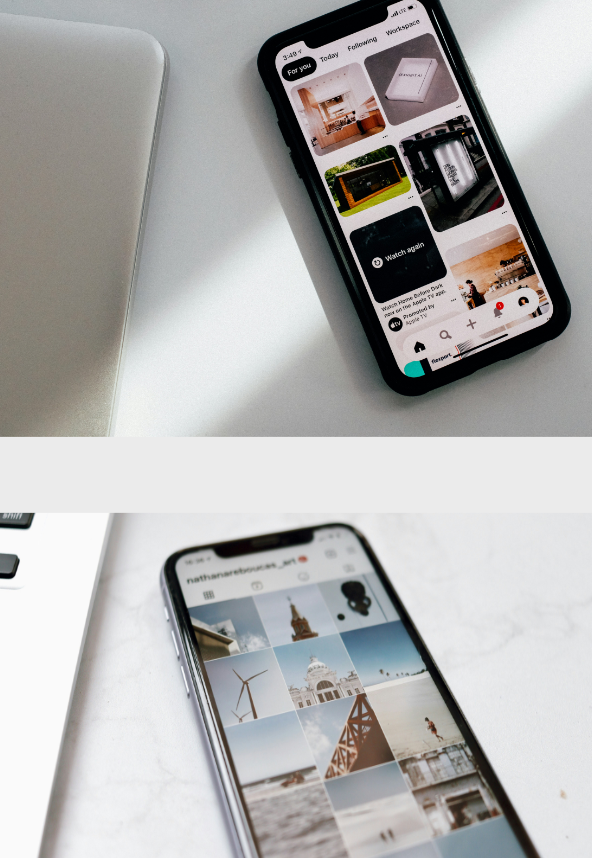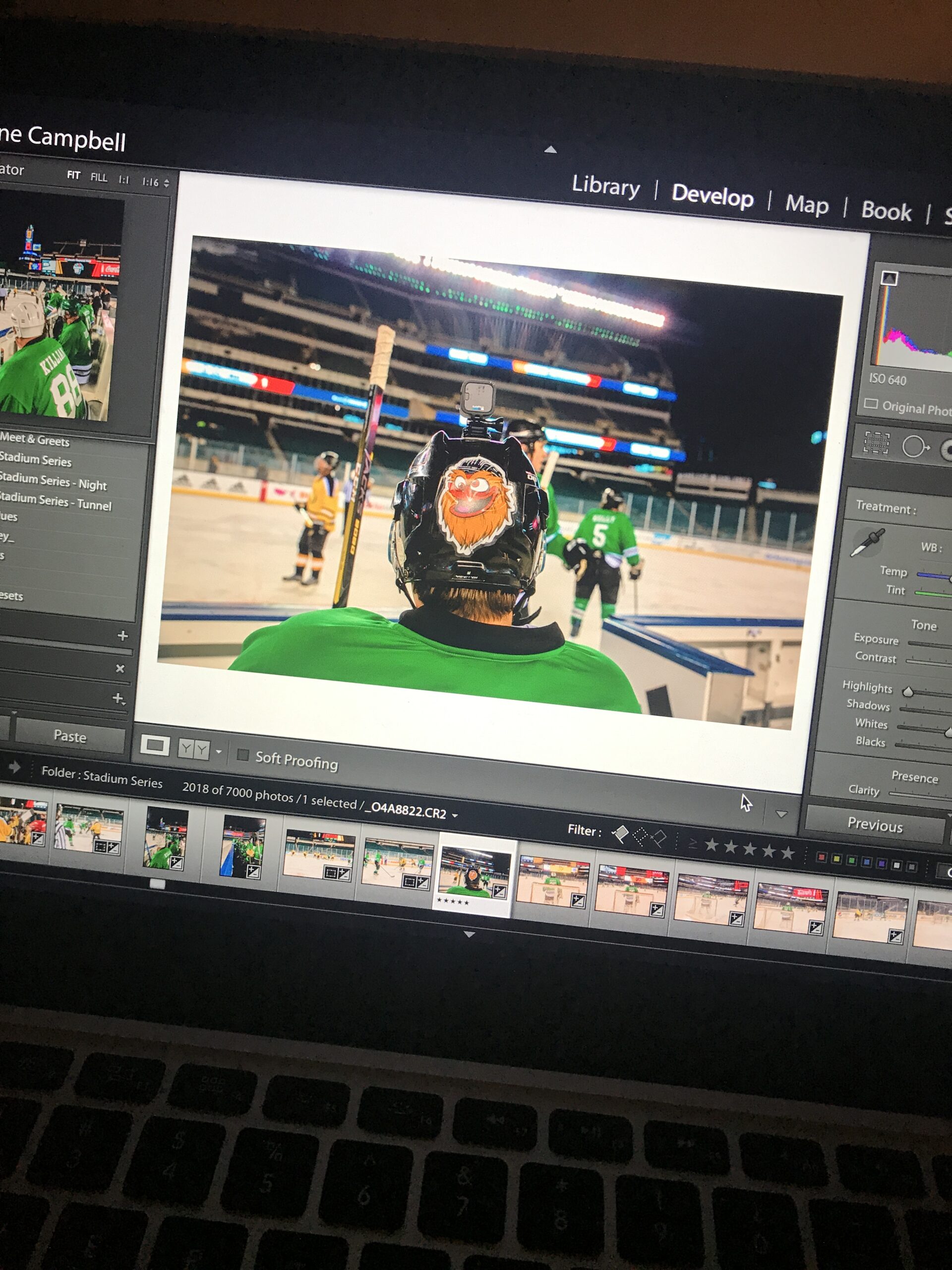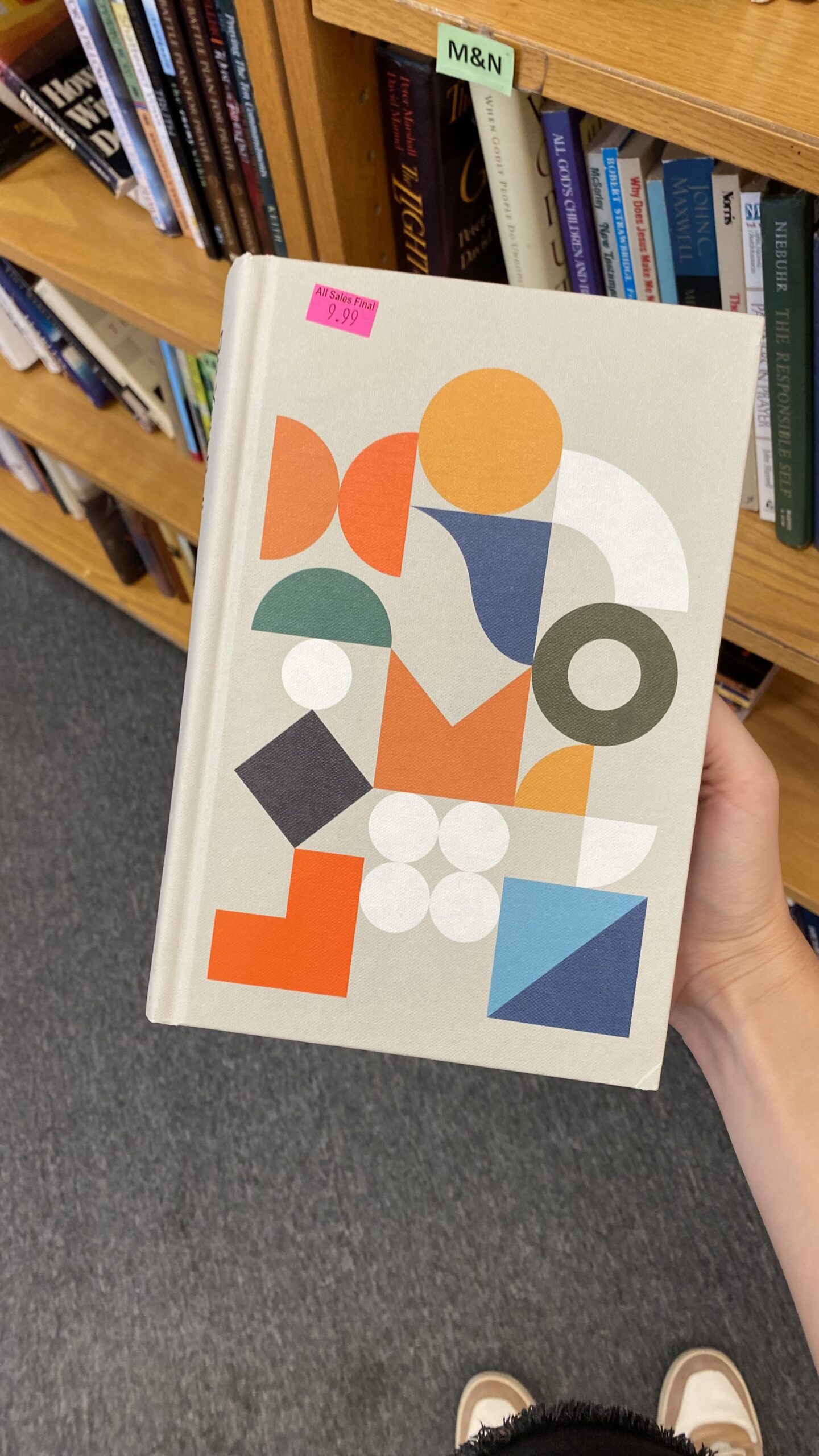In today’s digital ecosystem, social media platforms like Instagram, TikTok, and YouTube dominate. There are many content creators with millions of followers on each platform and they make $$ without ever having a website. However, I fully believe that all content creators are missing out on significant growth and income opportunities by not having a personal website. While social media platforms offer powerful ways to engage with audiences, they have limitations and risks. In this blog post, I’ll explain why having a personal website is crucial, how to get started with one, and how to monetize it today!
Why You need a Personal Website for Content Creators
1. Centralized Hub for Your Content
Social media platforms are fantastic for reaching audiences and engaging with followers. However, they should not be your primary location for content posting. Relying solely on these platforms means your content is subject to many different threats and it can be harder to build a centralized engagement location. A personal website for content creators will act as a centralized hub where you can host and organize all your content. From blog posts and videos to community boards and contact information allows it to streamline your brand. Additionally, this centralization improves user experience and keeps your audience engaged with your brand even when social media has hiccups.
Other Reasons to have a Personal Website for Content Creators
2. Enhanced Professional Image
A personal website adds a layer of professionalism that social media profiles alone cannot offer. It shows that you are serious about your brand and provides a polished, cohesive representation of your work. A well-designed website conveys credibility and can make a strong impression on potential collaborators, sponsors, and clients. In the modern age, brands are becoming more picky about who they partner with and what that individual has to offer. By having a centralized location for them to contact you, it shows them that are you serious about your brand and what you are doing.
3. Increased Control and Ownership
When you rely on social media platforms, you are subject to their rules, algorithms, and potential bans. (Peep Tiktok in the US) Changes in platform policies or algorithms can drastically affect your reach and engagement. With your website, you have complete control over your content, design, and user experience. You’re not at the mercy of platform changes that could impact your ability to connect with your audience.
4. Better Monetization Opportunities
Having a personal website opens up various monetization opportunities that social media platforms may not fully support. From affiliate marketing and sponsored content to selling digital products and services, a website provides a platform for diverse revenue streams. You can also capture leads through email sign-ups and build a loyal audience that you can market to directly.
@tiktoknewsroom Response to TikTok Ban Bill
♬ original sound - TikTok Newsroom - TikTok Newsroom
How to Start Your Personal Website for Content Creators
Step 1. Check to make sure your handle or your name is available as a website URL.
This can easily be done by typing in the search bar www.yourname.com and seeing if it directs to someone’s website. If it does, then it might be a good idea to rebrand. This part of your website is called your domain name.
Step 2. Purchase a Web Hosting
Web hosting is the service that stores your website’s files and makes them accessible on the internet. When someone visits your site, the web hosting server delivers your website’s content to their browser. Web hosting is offered through various plans, including shared hosting, VPS hosting, dedicated hosting, and cloud hosting. Each plan differs in terms of server resources, performance, and cost.
Companies such as Squarespace and Wix offer web hosting as part of their packages. I personally use GoDaddy for my web hosting. This way I can have more access to my backend and have great customer service. I’ve worked at companies before where the server went down and the hosting company we were using could not keep it steady. In the years that I’ve had my websites, I’ve never experiences the crimpling crashes like I did with with other providers.
Step 3. Choose a Platform
Depending on where you decide to host your website, you may consider using a different platform. There are many options available. I like to use WordPress. WordPress offers more freedom and customization than other platforms. But just like with freedom, there comes more. I like the ability to add Showit (front-end editor) or Elementor (front-end editor). I like the ability to add WooCommerce and if I want something customized, I can code it or have someone code for me. Below I explain a little bit more about WordPress.
WordPress
WordPress offers unparalleled customization and flexibility but requires a bit more technical knowledge. This platform is one of the original platforms. It supports thousands of plugins and themes, allowing you to tailor your site to your exact needs. Whether you want to create a simple blog or a complex e-commerce site, WordPress can handle it.
While WordPress has a steeper learning curve than Squarespace and Wix, the investment in time and effort pays off with a site that can grow and evolve as your needs change.

Designing Your Website
This is personally my favorite part of website building. As a designer, I love the idea of creating a new space for people to engage on. Below are some of my favorite places to find templates for Content Creators online.
We all love Etsy. Helping support small businesses or individuals like us is the best. I love seeing the websites that people build on Etsy. This is a great place to see which front-end developer you may want to use as you hone in on a template.
I love Creative Market! I’ve been using their resources for years! I highlight recommend anyone who has any interest in design to sign up for their weekly newsletters. They offer some freebies that over time can build a beautiful library of resources for you.
Showit is a great front-end editor. It’s non-coding interfaces makes it easy to start designing a beautiful website from scratch. And yet, Like I always say, sometimes it is better to just buy. Check out their template store to see what other designers have already created.
What do you ACTUALLY need on a website?
Clear Navigation
Ensure your website has a clear and intuitive navigation menu to help visitors easily find what they need. Essential sections for a personal website include: About, Contact, Blog (if you’re offering one), Portfolio (to showcase past work or brand deals), and a Shop (if you have affiliate links or products to sell). Let’s break down what to include on each page:

A. Contact Information
Provide a simple way for visitors to get in touch with you. This can include a contact form, your email address, or links to your social media profiles. This section is key for potential collaborators, clients, or followers who want to reach out to you directly.
B. About Page
Your about page is a space where visitors can learn more about you and your website’s mission. Share your story, highlight your expertise, and showcase what makes your personal brand unique. This helps build trust with your audience and potential clients.
C. Portfolio or Showcase
If applicable, create a portfolio page that highlights your best work. This is especially important for creators in fields like photography, design, writing, or those with brand collaborations. Show off your skills and give visitors a clear view of what you can offer.
D. Blog or Content Section
A regularly updated blog helps you engage your audience and improves your SEO rankings. Organize your blog posts by category, and make sure they are tagged for easy navigation. This section demonstrates your expertise and keeps readers coming back for more.
E. Shop Page
If you have affiliate links, products, or services to offer, a shop page is the ideal place to gather them in one convenient spot. This helps you organize your monetization efforts and makes it easier for your audience to find everything they need.
Analytics
Implement analytics tools like Google Analytics or my favorite, Piwik, to track your website’s performance. These tools offer in-depth insights into how visitors are interacting with your content, helping you make data-driven decisions to optimize your website and content strategy.
By monitoring visitor behavior, such as which pages they spend the most time on and how they navigate through your site, you can identify which topics resonate most with your audience. This allows you to focus on creating more content around those areas, improving engagement and retention.
Furthermore, tracking analytics provides valuable data that you can showcase to potential brand partners. With concrete numbers, such as visitor demographics, page views, and average time spent on your content, you’ll have a solid case to present your value in influencer marketing campaigns. Brands want to know that their collaboration will drive results, and with detailed analytics, you can confidently demonstrate the reach and engagement you bring to the table.
Conclusion
Investing in a personal website is a crucial step for any content creator looking to expand their reach, enhance their professional image, and maximize their income potential. A personal website not only gives you greater control over your brand but also opens up new opportunities for monetization and audience engagement. Don’t miss out on the chance to elevate your content and achieve long-term success—start building your personal website as a content creator today!